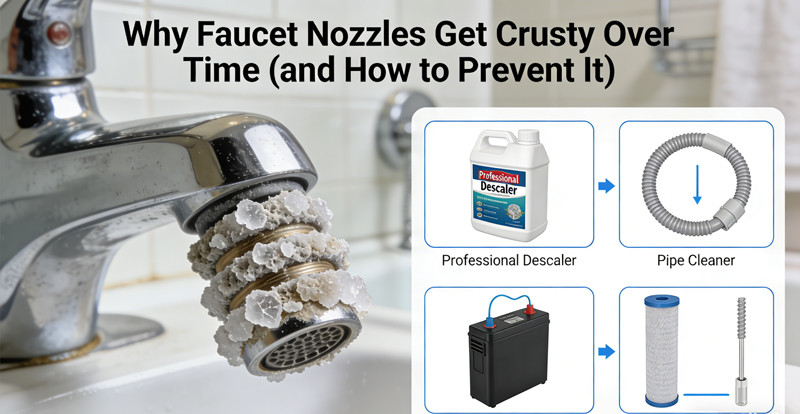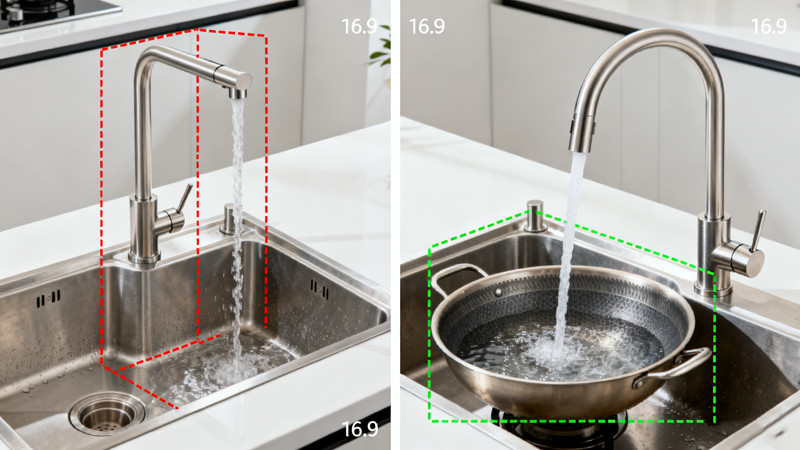The advent of touchless faucets has ushered in a new era of convenience and hygiene for our daily interactions with sinks. These sensor-operated marvels are designed to provide a hands-free, hygienic water flow experience. However, the very technology that makes them so desirable can occasionally lead to unexpected glitches. If your touchless faucet starts turning on by itself, it can be both a frustrating and wasteful experience. In this comprehensive guide, we’ll delve into the reasons motion sensor faucet turns on by itself and discuss five effective ways to resolve this issue.
How To Fix Touchless Faucet Turns On By Itself
Sensor Calibration
Sensor calibration is perhaps the first step to address when dealing with a touchless faucet that has a mind of its own. The sensor, a critical component in the touchless faucet, is responsible for detecting motion and accurately activating the water flow. Over time, a myriad of factors, including dust, dirt, or water splashes, can interfere with the sensor’s proper functioning.
To rectify this issue, follow these detailed steps:
a. Thorough Sensor Cleaning: The first order of business is to ensure the sensor area is impeccably clean. Utilize a soft cloth or a non-abrasive sponge to delicately wipe down the sensor’s surface, removing any dirt, water spots, or other contaminants. Cleaning the sensor regularly is a proactive measure to prevent issues from occurring.
b. Sensor Recalibration: Most touchless faucets come equipped with a recalibration option, allowing users to fine-tune the sensor’s sensitivity. Consult the manufacturer’s manual for specific instructions on how to recalibrate the sensor. The process typically involves waving your hand in front of the sensor to reset its parameters, restoring it to its original, flawless operation.
c. Obstruction Check: Inspect the area in front of the sensor to ensure there are no objects or obstacles that might inadvertently trigger false activations. Sometimes, hanging towels, soap dispensers, or other items can unknowingly block the sensor’s field of view. Clearing these obstructions will often resolve the issue.
Power Source and Battery Issues

Many touchless faucets operate on batteries or a combination of battery and electrical power sources. When the battery is running low or the power connection becomes unstable, erratic faucet behavior is more likely to occur.
Address power-related issues through the following measures:
a. Battery Replacement: If your touchless faucet is battery-powered, replacing the batteries with fresh, high-quality ones is paramount. Be diligent in ensuring that the batteries are installed correctly and securely.
b. Power Source Verification: If your faucet is connected to an electrical power source, ensure the power supply remains stable. Loose connections or power surges can lead to disruptions in the faucet’s operation. It’s advisable to consult a professional electrician for assistance if you suspect power-related issues.
c. Control Box Inspection: Most touchless faucets are equipped with a control box that manages the power and sensor functions. Conduct a thorough examination of the control box to identify any loose wires, damaged components, or visible signs of wear and tear. Addressing any issues in the control box can significantly improve faucet performance.
Interference from Nearby Devices
Electronic interference from nearby devices can sometimes inadvertently trigger your touchless faucet, causing it to turn on unexpectedly. This is particularly common in environments with multiple touchless appliances or devices employing similar sensor technology.
To mitigate interference issues, consider these steps:
a. Device Identification: Begin by identifying any electronic devices or appliances in your vicinity that employ similar sensor technology. Automatic hand dryers, soap dispensers, or other touchless devices are common culprits. To minimize the potential for interference, try to relocate or separate these devices from your touchless faucet.
b. Sensor Frequency Adjustment: Some touchless faucets provide the option to adjust the sensor’s frequency or sensitivity. Reference your faucet’s manual for guidance on making these adjustments. Reducing the sensitivity of the sensor may help reduce false activations, providing a more stable faucet operation.
c. Installation of Electromagnetic Shielding or Filters: In extreme cases of persistent interference, consider installing electromagnetic shielding or filters to protect the faucet from external disturbances. This solution may necessitate professional assistance to ensure the best results.
Water Pressure Fluctuations

Water pressure fluctuations within your plumbing system can be another source of trouble, leading to the unintentional activation of touchless faucets. Sudden drops in pressure or the presence of air pockets in the pipes can trigger the sensor, causing unexpected faucet behavior.
To address issues related to water pressure:
a. Plumbing System Examination: Begin by inspecting your plumbing system to ensure it’s in optimal condition. Look for any signs of leaks, loose connections, or air pockets within the pipes. These common plumbing issues can significantly impact water pressure and, subsequently, faucet operation.
b. Pressure Regulator Installation: A pressure regulator can prove invaluable in stabilizing water pressure within your plumbing system. For complex plumbing setups, it’s advisable to consult a professional plumber to determine if installing a pressure regulator is necessary for maintaining consistent water pressure.
c. Faucet Setting Adjustment: Some touchless faucets offer settings that allow users to adjust water pressure and flow rates. Consulting the manufacturer’s manual will provide instructions on how to make these adjustments, potentially resolving water pressure-related problems.
Software or Firmware Updates
Touchless faucets, like most digital devices, operate through software or firmware that controls their functions. Periodic updates are crucial to fixing bugs and enhancing performance. Outdated or corrupted software can be a culprit in erratic faucet behavior.
To address software-related issues, take these steps:
a. Update Check: Visit the manufacturer’s website or contact their customer support to inquire about available software or firmware updates for your touchless faucet. Download and install the latest updates if they are available. Keeping your faucet’s software up to date can help resolve any known issues.
b. Factory Reset: If your faucet’s software has become corrupted and no update is available, consider performing a factory reset as a last resort. This will restore the faucet to its default settings, requiring you to reconfigure it. Be sure to consult the manufacturer’s manual for the correct reset procedure.
Conclusion
A touchless faucet unexpectedly turning on may indeed be a perplexing issue, but with a systematic approach and a keen eye for detail, it is usually possible to diagnose and resolve the problem. From sensor calibration and power source checks to addressing interference and water pressure fluctuations, the solutions discussed in this comprehensive guide should enable you to regain control of your touchless faucet. Remember that consulting your faucet’s manufacturer manual is crucial for specific instructions, and if needed, don’t hesitate to seek professional assistance for more complex issues. With the right troubleshooting, you can restore the convenience and efficiency of your touchless faucet, ensuring it serves you reliably once again.
 WOWOW Faucets
WOWOW Faucets