Classification of Basin Drains
1, Pressure drainpipe
Although the ram drains look better, ram drains are more likely to stick to some dirt and require the entire drain to be unscrewed for thorough cleaning. It can be slightly complicated to operate and is not very easy to use. If the drainer is unscrewed and then reinstalled, the drainer may be loose and not secure.
2, Flip drains
Flap drains can be rotated in any direction to allow water to leak out of the basin. The airtightness of the flip-flop drainer will decrease after a long time of use, resulting in the basin not being able to hold water. Or there is a situation where it cannot be turned. Flip-plate type drainer has a simple structure, easy to clean and easy to replace.
3, Leakage type drainer
Drain-type drains are also relatively simple in construction, similar to kitchen sinks. The removal and installation procedures for drain-type drains are slightly more complicated than those for push-pull drains and flap drains. Drain-type sink basins cannot store water unless they are closed with a seal.
Sink Basin Installation Procedure
1, First, take out the drain hose you bought and remove the lower part of the basin drain and the flange that holds the basin drain to the bottom of the basin. Be sure to tighten the flanges. Once tightened, you can place the basin on the countertop, with the end of the basin drain hose pointed at the opening in the countertop.
2, Wrap some impermeable tape around the basin drain in its proper place, and then align the other end of the basin drain with the sewer, which is the opening of the sewer pipe. Adjust the fittings of the basin drain pipe or remove the fittings and use a wrench to tighten the joints between the drain pipe and the sewer pipe. After installation, check that the ends of the basin drain pipe are evenly adjusted and tightened.
3, Check if there are any parts or squashed during the installation process.
4, After checking, I start to test the water resistance in the basin to see if the drain pipe is leaking from the side. If there is no leakage or seepage, it means that the water pipe under the basin has been installed, otherwise it needs to be checked again or reinstalled.
What if the basin drain is blocked?
If the drainage is running slow, it could be a clogged hair problem. The following method is not glamorous, but it often works. That is to use a coat hanger and straighten it so you can slide the bent end of the drain hole. Move it to a shaved position and then slowly pull it out of the drain to pull the hairs out. To get rid of the accumulated hair clogging problem, you can also pour some detergent or similar product down the drain and wait 30 minutes to rinse the drain before proceeding.
If you don’t want to use harsh chemicals, you can also pour baking soda powder down the drain and add half a cup of white vinegar. Cover the drain with a rag and then quickly stuff it down the drain hole. The baking soda and vinegar will react, so cover the drain hole to prevent the contents from coming out. After 30 minutes, slowly remove the plug and pour 1 gallon of hot water into the drain hole to solve the clogging problem.
How to clean a basin sink
1, When the basin water switch is in the pop-up drain state, hold the pop-up drain switch in your hand, turn it counterclockwise and unscrew the drain switch cover.
2, After unscrewing it, rinse it directly with water, or clean it with a small brush.
3, A lot of hair and other dirt can also collect in the drain, and then use small tweezers to clip out the hair and other dirt that has accumulated in the drain. Rinse the drain again with water.
4, Make sure the rinse is complete, then tighten the lid of the water switch clockwise.

 WOWOW Faucets
WOWOW Faucets






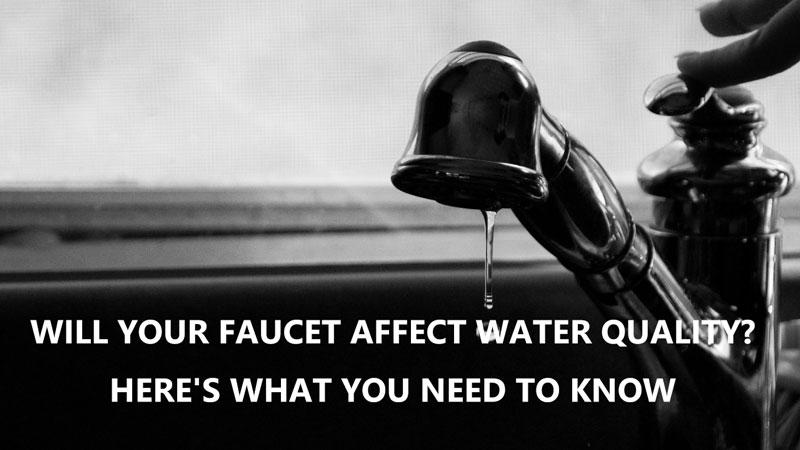
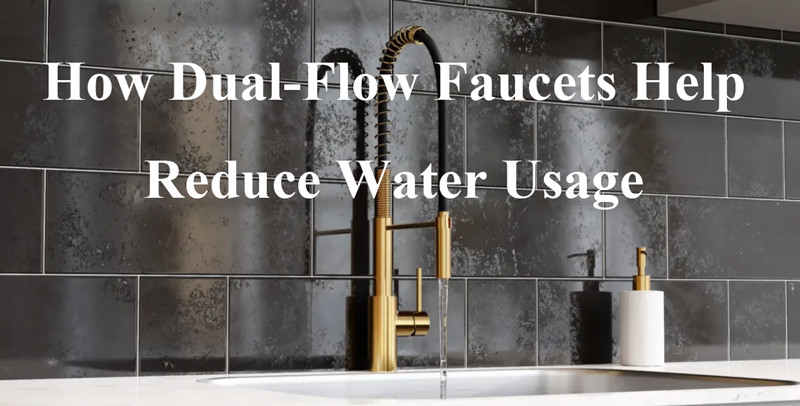

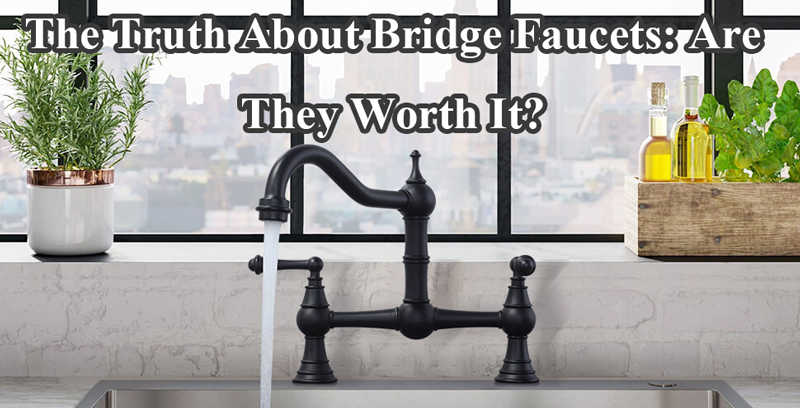
您好!Please sign in